I've recently discovered that it is possible to create a windows form for your powershell script. As it just so happens, I've recently started creating scripts to automate tasks that are run by non-techhies. Right now, all they can do is kick off the script that already contains all the necessary information and then sends an email with the results. I am starting to rework these scripts to include a GUI interface which will give them the ability to set their own options and also provide them instant feedback of the result without having to wait for an email.
- Get PrimalForms (Community Edition) from here.
- You will use this tool to design the form and modify the attributes of the controls. It will then generate the powershell script.
- Edit the powershell script to make the controls do something with your favorite ISE
It's actually not too difficult to learn to make your scripts work from button clicks or to read input from a text box. I'm not a big VB guy but I hear that in some cases, you can make the same program with powershell with a lot less code.
So is Powershell still just for scripting?
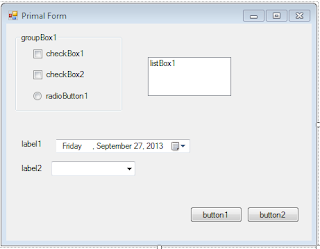
No comments:
Post a Comment